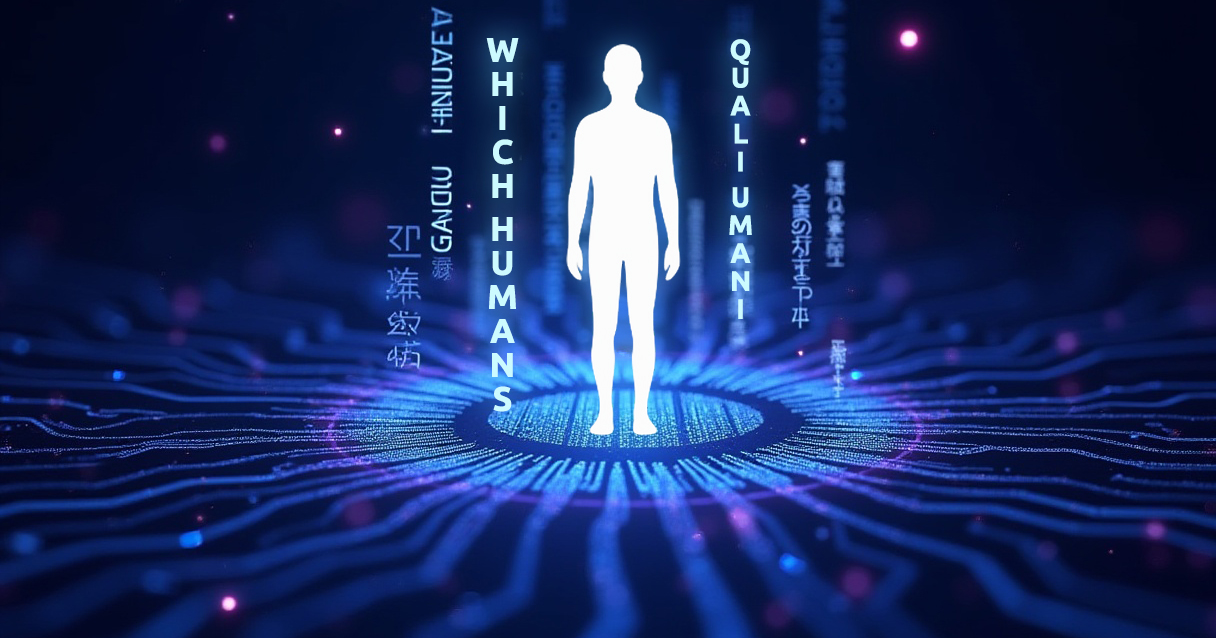v0.dev: Exploring AI-Driven UI Generation
In the ever-evolving world of web development, artificial intelligence is no longer just a futuristic buzzword—it’s a practical ally. Among the new tools gaining traction, v0.dev by Vercel stands out as a compelling option for generating user interfaces from plain-text descriptions.
In this article, we dive into what v0.dev can do, how it integrates with tools like Figma and GitHub, and why it might just reshape the way we think about building interfaces.
_What is v0.dev?
v0.dev is an AI-powered platform developed by Vercel that helps you build user interfaces directly from textual prompts or images. It outputs production-ready React code, already styled with popular tools like Tailwind CSS and Shadcn UI.
Its mission? Simplify frontend development, making UI creation more accessible—even for those with limited technical backgrounds.
_Key Features
- Text-to-UI Generation: Just describe what you want, and v0.dev returns usable code.
- Modern Framework Compatibility: The output plays nicely with React, Tailwind, and Shadcn UI.
- Customization: You’re not locked in—you can tweak components to fit your exact needs.
- Code Export: Once generated, the code can be copied directly into your project.
_Figma Integration
One of the most intriguing aspects of v0.dev is how it works with Figma. By importing your Figma files, v0.dev can interpret design elements and generate corresponding UI components.
To get the best results, break your designs down into smaller, focused parts—think navbars, forms, or hero sections. This allows the AI to better understand context and produce more accurate code.
An iterative approach—working component by component and then assembling pages—ensures a smoother design-to-code experience and better visual consistency.
_GitHub Integration
At the moment, v0.dev doesn’t support direct GitHub integration. To use the code in your Git repo, you’ll need to use the “Add to Codebase” function to clone it locally, then push it manually to your GitHub repository.
While it’s an extra step, this method gives developers full control and lets them incorporate v0.dev’s output into their existing workflows.
_Benefits and Use Cases
Using v0.dev brings several tangible advantages:
- Fast Prototyping: Quickly create mockups and test ideas.
- Shorter Development Cycles: Let the AI handle the boilerplate so you can focus on refinement.
- Lower Technical Barrier: Designers and non-devs can contribute more easily to UI development, fostering better collaboration.
_Final Thoughts
Experimenting with tools like v0.dev marks a meaningful shift toward intelligent automation in frontend development. While the platform is still evolving, its potential is already clear—and worth exploring, whether you’re a developer looking to speed up your workflow or a designer aiming to bring ideas to life faster.