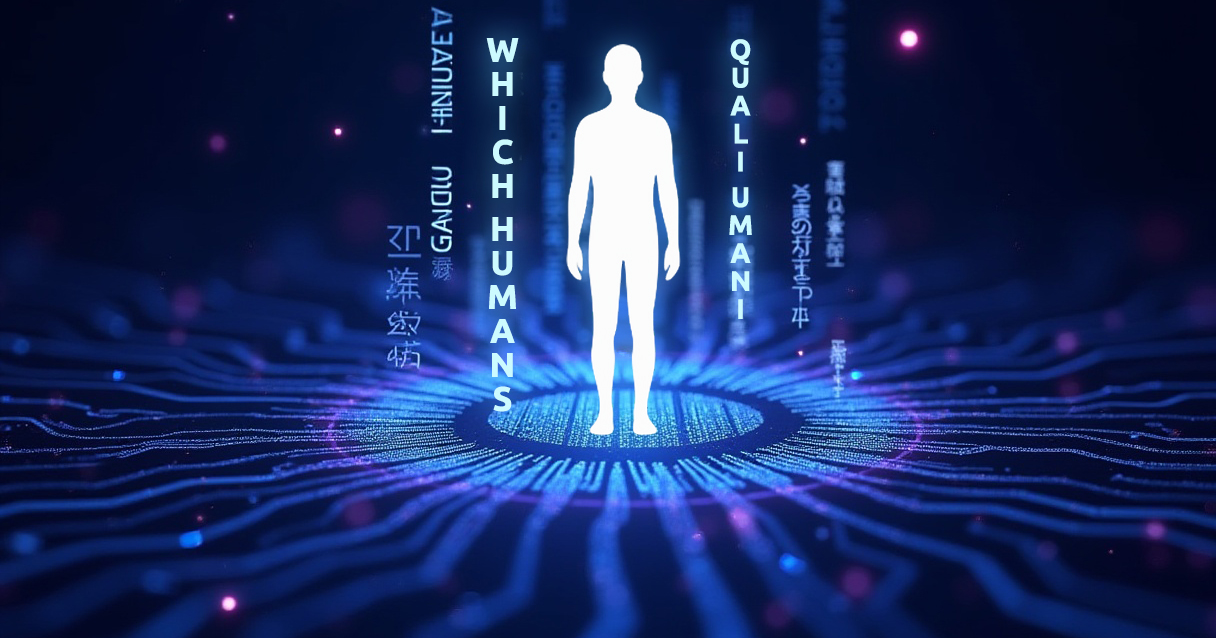No-Code Automation: n8n vs Make vs Zapier
No-code automation has revolutionized how companies manage workflows, allowing non-developers to build complex integrations across applications. Today we’re comparing three leading platforms: Zapier, Make (formerly Integromat), and n8n—highlighting their strengths and limitations to help you choose the right one.
_Zapier: Simplicity and Instant Results
Pros
Zapier is the go-to platform for beginners. Its “trigger → action” interface is intuitive and its ecosystem includes over 7,000 integrations, covering virtually any business use case. Pre-built templates allow users to create standard workflows (e.g., notifications, CRM sync) in just a few clicks with a quick onboarding process.
Cons
Its “per task” pricing model can become expensive as volume increases—every small execution consumes a task. The linear flow logic limits scripting and transformation functionalities, making complex automations harder to manage due to timeouts or restricted compatibility.
_Make: The Balance Between Simplicity and Power
Pros
Make features a visual canvas interface that’s ideal for building logic-based automations and data transformations. It offers advanced debugging, detailed error handling, and conditional logic. Its “per operation” pricing offers excellent value for medium workloads (~10,000 ops for about €9/month).
Cons
Although powerful, Make offers around 2,000 integrations. JavaScript scripting is limited to Enterprise plans, which restricts flexibility for tech teams with specific needs.
_n8n: The Open-Source Powerhouse for Tech Teams
n8n stands apart thanks to its open-source nature and self-hosting capabilities (check out our full setup guide), offering full control over data and infrastructure.
Pros
n8n is open-source, self-hostable, and ideal for teams with compliance or privacy requirements. It supports JavaScript/Python scripting, external packages, and CLI/GitOps integration for advanced DevOps workflows. Pricing is transparent—you only pay per workflow execution, which makes it ideal for high-volume environments. It also includes native AI integration (LangChain, agents, automation).
Cons
Higher technical requirements remain the main barrier. You’ll need technical know-how to install and maintain the server. It has fewer out-of-the-box integrations (around 500), often requiring API customization. DevOps skills are essential for setup and maintenance.
_Comparison Table
| Criteria | Zapier | Make | n8n |
|---|---|---|---|
| Ease of use | ⭐⭐⭐⭐⭐ | ⭐⭐⭐⭐ | ⭐⭐⭐ |
| Developer-friendliness | ⭐⭐⭐ | ⭐⭐⭐⭐ | ⭐⭐⭐⭐⭐ |
| Integration ecosystem | ⭐⭐⭐⭐⭐ | ⭐⭐⭐⭐ | ⭐⭐⭐ |
| Cost management | ⭐⭐ | ⭐⭐⭐⭐ | ⭐⭐⭐⭐⭐ |
| AI & scripting | ⭐⭐ (limited JS) | ⭐⭐⭐ (JS only in Enterprise) | ⭐⭐⭐⭐⭐ (Full JS/Python + AI) |
| Self‑hosting | ❌ No | ❌ No | ✅ Yes |
_Conclusions: Which Tool Should You Choose?
Zapier is unbeatable for simplicity and speed—an ideal “plug-and-play” solution for basic workflows and non-technical teams. It’s a great fit for small-to-medium businesses that need results fast without dealing with infrastructure or steep learning curves.
Make provides a more visual and flexible experience—perfect for hybrid marketing/ops teams with some tech knowledge, who want more control without diving into code or server management.
n8n is built for technical teams or businesses with strict compliance, customization, or AI needs. It’s robust, open, and scalable—but requires DevOps skills and the ability to manage your own infrastructure.
Choose the tool that fits your team best—and start optimizing your workflows today.