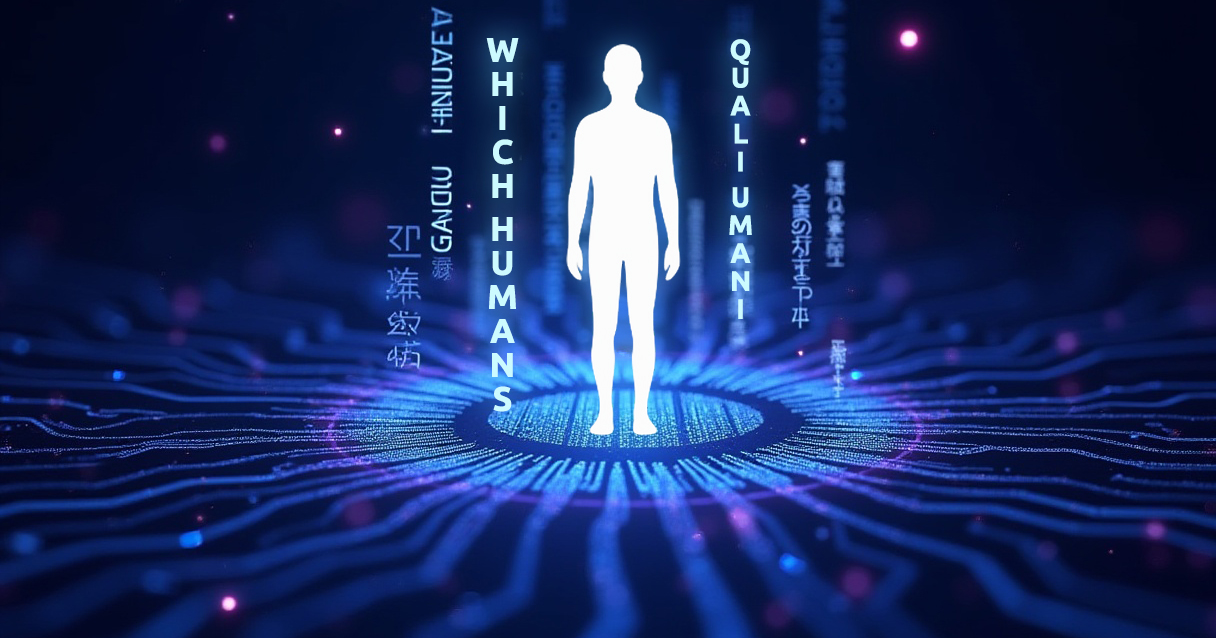Cursor and the Evolution of AI in Development: What We’re Testing
The world of code editors is evolving rapidly, and artificial intelligence now plays a central role in improving productivity and efficiency. Among the tools we’re testing at Fyonda is Cursor, a fork of VSCode with integrated AI features, designed to replace solutions like GitHub Copilot.
Cursor isn’t just an editor: it’s an intelligent assistant you can dialogue with directly while writing code. In this article, we explore what impressed us the most and how we’re integrating this new way of working into our workflows.
_An AI-first Editor, Designed for the Future
Cursor presents itself as a familiar editor for those who already use VSCode, but with an extra gear: an integrated AI chat capable of interpreting commands, modifying code, and suggesting improvements in real-time.
What interests us most is the natural interaction capability: thanks to the chat, it’s possible to ask for explanations, propose changes, or automate complex actions without ever leaving the development environment.
There are three available modes – ask, edit, agent – and each enables a different type of conversation with the code, from simple clarification to rewriting entire blocks.
_Flexibility in Choosing AI Models
One of Cursor’s distinctive features is the ability to choose between different AI models, such as Claude 3.5 or 3.7. This flexibility allows developers to adapt the tool’s behavior to project specifications, evaluating:
- response speed
- accuracy in modifications
- level of abstraction in code comprehension
Being able to test and compare models directly in the development environment represents a concrete advantage for those working on complex and dynamic projects.
_Intelligent Automation and Large-Scale Interventions
During our tests, one of the most interesting features was the ability to automatically modify hundreds of JSON files, generating scripts quickly and consistently.
This type of operation, usually long and repetitive, is simplified into a few steps thanks to the integration between chat and workspace. Massive file management proves extremely useful in contexts where execution speed is crucial.
_Fluid and Intelligent Writing Experience
Cursor also improves the quality of daily work. It offers in-line autocomplete, simplified navigation between functions, and contextual suggestions during writing.
AI support accompanies the developer throughout the entire workflow, helping to produce cleaner, more precise, and consistent code, with a concrete impact on productivity.
_Conclusion
With Cursor, we’re exploring a new way of writing code: more interactive, faster, smarter. The combination of a familiar interface and the power of artificial intelligence opens interesting scenarios, not only for programmers but for the entire software development cycle.
We continue to test and gather insights, with the goal of selecting the most suitable tools to build an increasingly smart future, even in code.