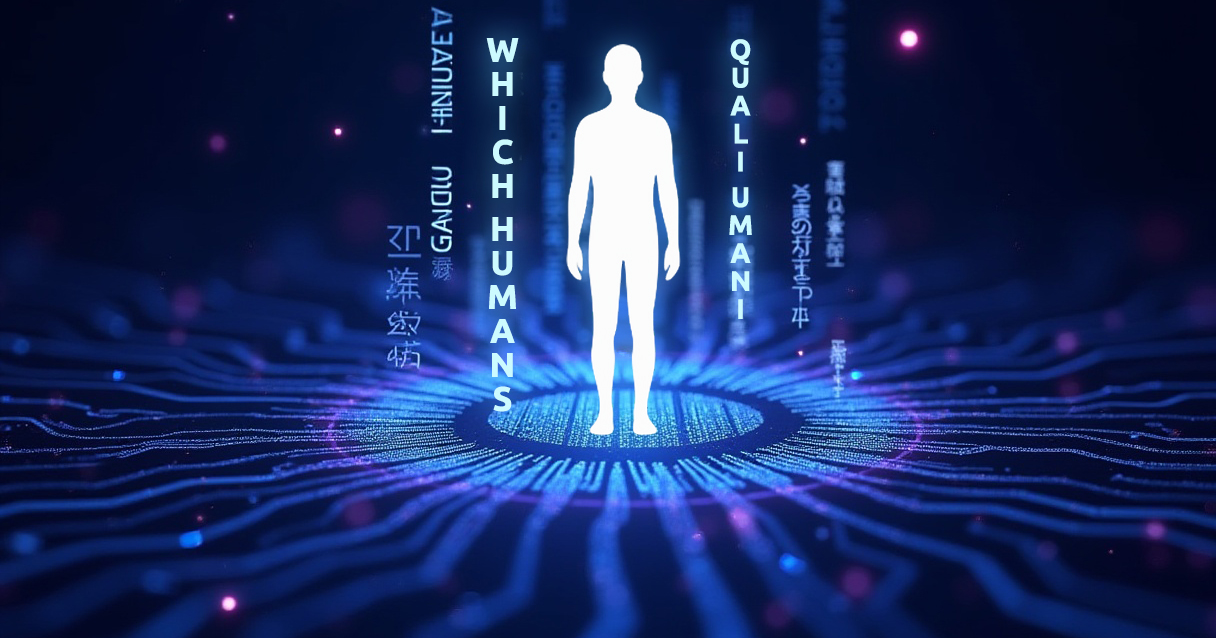Magical Coding Tips To Boost Your Efficiency
Small tricks, big results
In the fast-paced world of development, even the smallest efficiency gains can lead to big results. At Fyonda, we believe in working smarter, not harder. Here are some of our favorite coding tips that save time, reduce frustration, and keep our workflows running smoothly.
Whether you’re looking for shortcuts in your IDE or powerful snippets to reuse in your projects, these coding tips are sure to level up your coding game.

1. The power of code snippets
Save yourself from repetitive coding! If you constantly find yourself writing the same blocks of code, it’s time to start using snippets. In editors like VSCode, you can create custom snippets for commonly used functions or patterns.
Example:
"Console log shortcut": {
"prefix": "clog",
"body": ["console.log('$1');"],
"description": "Log output to console"
}Now, every time you type clog, you get a ready-to-use console.log() function.
2. Mastering multi-cursor editing
Why edit one line at a time when you can edit several simultaneously? Multi-cursor editing in most modern editors, like Sublime Text or VSCode, allows you to make the same changes across multiple lines with ease.
How to use it:
- VSCode: Hold
Alt(Windows) orOption(Mac) and click in multiple places to add cursors. - Pro Tip: Combine multi-cursor with search and replace for massive efficiency.
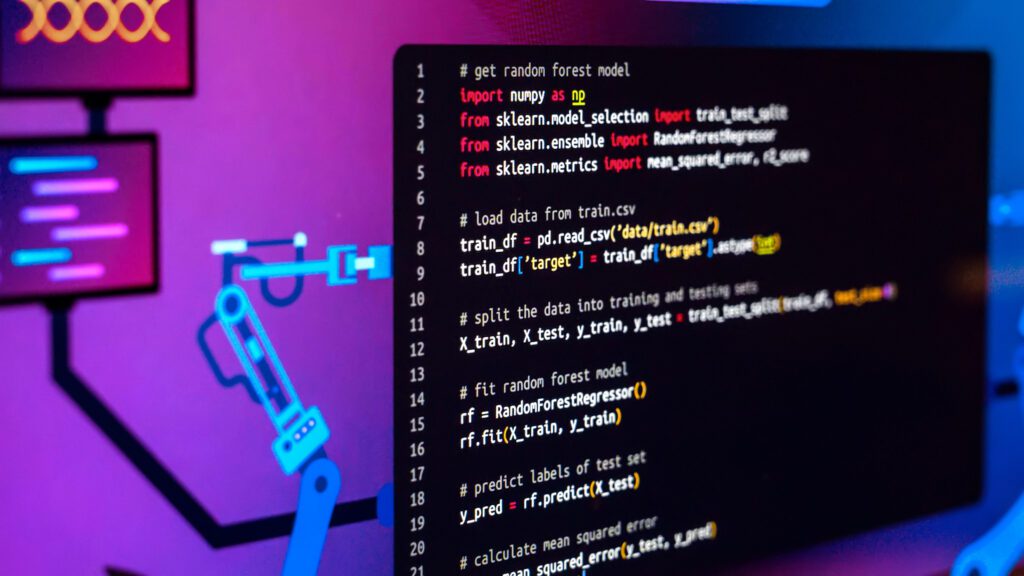
3. Command line magic: git stash
Ever been in the middle of a task and needed to switch branches but don’t want to lose your changes? Use git stash to temporarily store your modifications and apply them later.
Command:
git stash save "WIP"You can then use git stash pop to bring your changes back when you’re ready to continue.
4. Bash aliases: save keystrokes every day
Stop typing the same long commands over and over. Use Bash aliases to shorten them. For instance, if you often pull from a specific branch, create an alias for it.
Example:
alias gp="git pull origin main"Now, instead of typing the full command, just type gp.
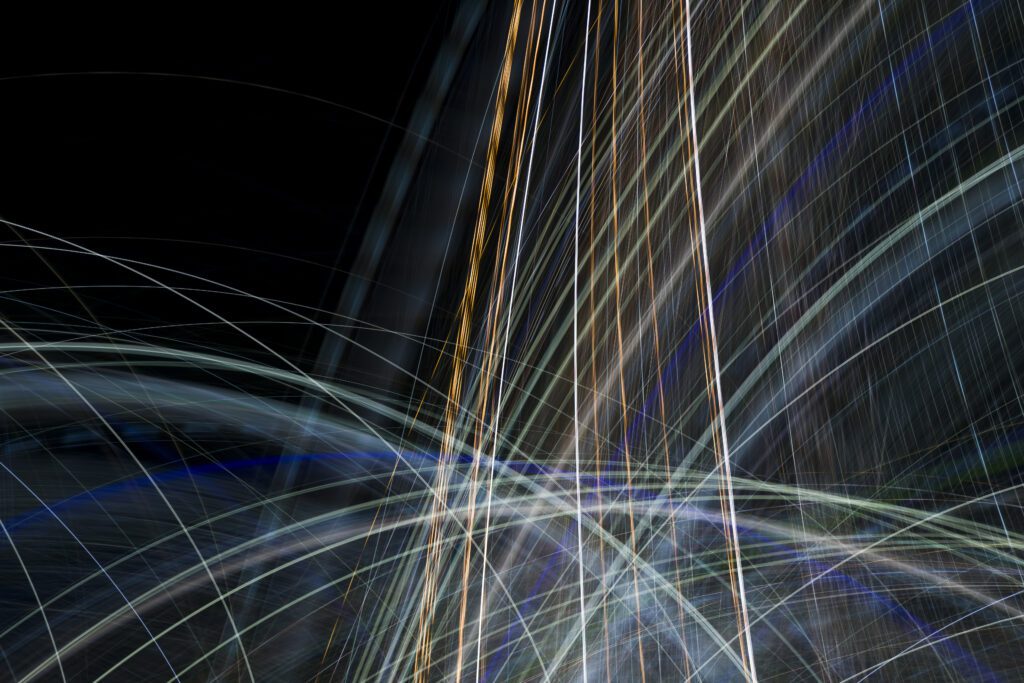
Small changes, big impact
These are just a few of the many coding tips that can boost your productivity. By learning and applying small tips like these, you can cut down on repetitive tasks and stay focused on what really matters: building great software. Try out these shortcuts, and let us know how they transform your workflow!