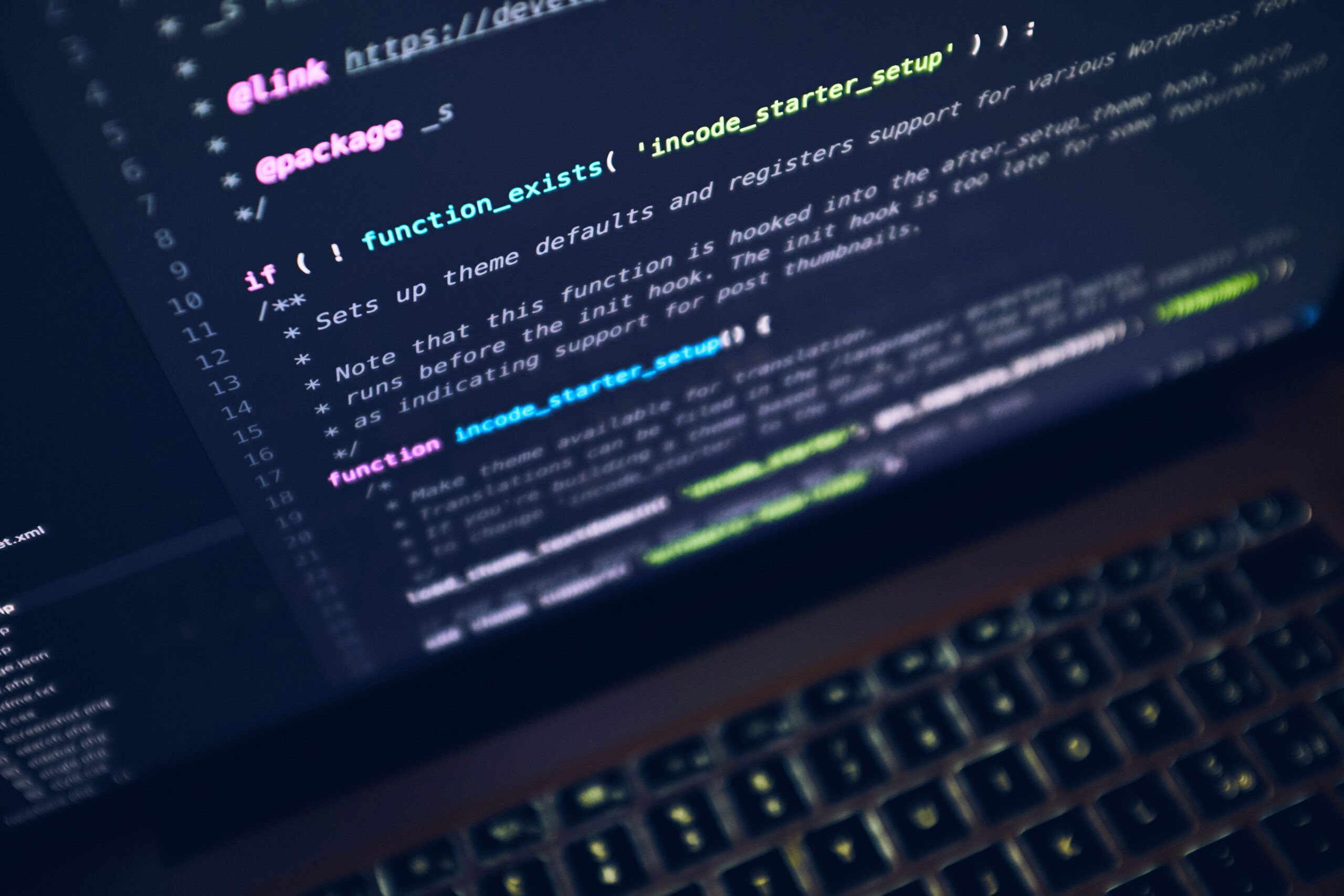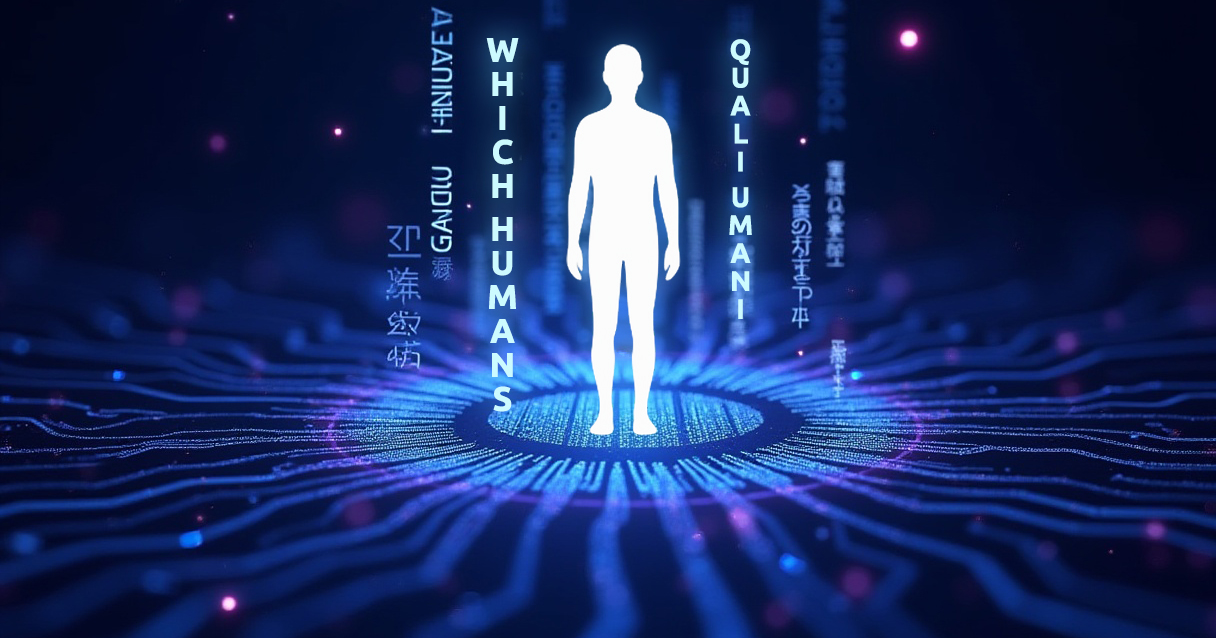Essential tools for remote work: how Fyonda stays connected and productive
In today’s remote-first work environment, staying connected and maintaining productivity are key challenges for any business. At Fyonda, we’ve mastered the art of remote work by utilizing a suite of digital tools that facilitate seamless communication, collaboration, and efficiency.
In this article, we’ll share the essential tools that keep our global team in sync and ensure we deliver top-notch results for our clients.

The power of Slack for seamless communication
Communication is the backbone of any successful remote team, and Slack is our go-to platform for staying in touch. Whether it’s quick updates, project discussions, or just sharing a laugh, Slack keeps everyone connected in real time.
With channels organized by project or department, our team can easily find the information they need without the clutter of endless email threads. Slack’s integrations with other tools like Google Drive and Notion also streamline our workflows, making it easy to share files and collaborate directly within the app.
Google Workspace: your office in the cloud
Google Workspace is our virtual office. With tools like Google Docs, Sheets, and Drive, our team can collaborate on documents, spreadsheets, and presentations simultaneously, no matter where they are in the world.
The real-time editing features and cloud storage capabilities of Google Workspace ensure that our projects move forward without delays, while keeping everything organized and accessible.

Notion: the all-in-one workspace
Notion is where we plan, track, and manage our projects. This all-in-one workspace allows us to create databases, wikis, and task boards that are fully customizable to fit the needs of each team.
Whether we’re outlining a new software development project or tracking our content calendar, Notion keeps everyone on the same page with up-to-date information. It’s our go-to tool for project management, knowledge sharing, and maintaining transparency across the team.
Collaboration on virtual machines: staying in sync across the globe
For more technical tasks, our team relies on virtual machines that allow multiple users to work simultaneously in the same environment. This setup is essential for our software development and IT support teams, ensuring that all changes are synchronized in real time.
By using virtual machines, we can troubleshoot, test, and deploy applications efficiently, regardless of where our team members are located.

At Fyonda, we believe that the right tools make all the difference in remote work. By leveraging Slack, Google Workspace, Notion, and virtual machines, we’ve created a seamless workflow that keeps our team connected, productive, and ready to tackle any challenge. These tools are not just about keeping things running—they’re about enhancing our ability to innovate, collaborate, and deliver exceptional results.